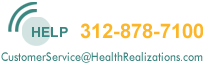e-Nurture Marketing FAQ's
A weekly e-Nurture Marketing allows you to:
- Stay connected in a valued way while educating everyone on your contact list
- Bring new insights on health concerns to your patients providing value plus reasons to make appointments to come see you
- It maintains your brand awareness of your practice as ideally the preferred health care resource when needed
- Simply stated it markets your services on a frequent basis, for continuous top of mind awareness of your practice
- Builds greater reliance and relationship as it demonstrates your availability and interest in your individual patients
Can I customize it?
Yes, each e-Nurture Marketing "Preview" allows you the opportunity to add comments at the end of every article.
See Mercola.com articles. While the forward top portion of articles are most often "perceived" as Dr. Mercola's writing what follows is most often stated as being Dr. Mercola's comments.
Notice eNurture Marketing is very similar. For you we have done most of the heavy lifting by providing sourced referenced summarized article at the top with pre-tested highly valued writing that you can add as much or as little as you like including links to your website or video links etc within your comments section.
What types of articles are in the eMagazines?
We learned in developing years of Mercola.com articles that the highest reader retention and open-rates came by providing diverse article topics in every eMagazine. We use current and timely article topics based on common issues and health concerns shared by a wide audience related to their everyday lives.
We will weekly be offering you many topics that will help build interest and anticipation as to what topics are in your e-Nurture patients articles.
You can select to opt-out of any article that you do not feel comfortable with.
While most weekly eNurture Marketing letters only have one or two articles each, we provide at least four articles per e-Nurture letter. It is our intention and hope that you will find articles that you are very aligned with each week.
Can I send out my own articles that I write?
In every weeks sent Sunday-Saturday's preview you are given the opportunity to provide any information that you create and would like included. This is your opportunity to provide to your readers your own articles, news about your practice, specials that you may be offering, upcoming events, or any other information.
What is required before Health Realizations will send out my e-Nurture Marketing?
After you are registered, you will receive a pop-up notice and be sent an email confirming your registration and telling you that you will need to create your "Masthead" and add the email addresses for sending your e-Nurture Marketing recipients before we will send out your e-Nurture communications. These two steps are mandatory. We need you to complete your "Masthead" so that your e-Nurture recipients will know who the communications are from. You need to upload your list of email addresses so we know where to send your e-Nurture communications.
At any time after registration, you can also fill out your "Home" page and "About Us" page. You can use these pages to convey to your readers any additional information about you or your practice that you desire. Your readers can only access these pages when they are viewing one of your articles.
What is a "Masthead" in the setup process?
The "Masthead" in the setup process is the top horizontal graphic area of your e-Nurture Marketing letter where your Practice name and contact area will be prominently featured. We provide two options for you to create your masthead. You can either use an existing Masthead from your own website or we can create one for you using your information and input.
Example Option 1: Existing Masthead. The following is a practitioner e-Nurture letter which was created using an existing uploaded "Masthead" image from the practitioner's website (if you already have a website, you could ask your webmaster to make a jpeg image of the masthead only following our instructions).

Example Option 2: Creating your new "Masthead". If you don't currently have your own website masthead, we will create one for you using your input and information.

Your masthead will appear at the top of every e-Nurture Marketing patient communication, and every article that we create for you.
- Use either option to create your personalized "Masthead".
- Simply fill in your "contact information" and upload your "photos" or "logo" saved as "jpeg" or "gif" format.
- At any time you can modify your masthead contact info, photos, etc. (if and when you so choose) at no additional charge.
- Preview the Masthead and once pleased with the look just click publish and your Masthead is completed.
- Detailed Setup Instructions are provided that help walk you through the process.
What is a photo "jpeg"?
JPEG is the most common image format used by digital cameras and other photographic image capture devices. Along with GIF, it is the most common format for storing and transmitting photographic images on the World Wide Web. These format variations are often not distinguished, and are simply called JPEG.
When posting a photo (i.e. in setting up your Masthead and in other areas), find the photo you want to use in your computer's saved image files and simple be certain it is "saved" as a .jpeg or .gif, which is the selection you make when saving a photo.
How long might it take to review and comment on articles?
Reviewing an article should in most cases take no longer than 3 to 5 minutes per article. The amount of time to write the comments (if you choose to add comments) will be based upon the length of the comments that you write. This is solely in your control.
How much time will I have to "Preview" and make comments on an article?
Upcoming e-Nurture articles will be sent to you each Sunday for review through the coming Saturday before they are sent to your readers. You can opt-out of any article or add comments to any article up until that e-Nurture edition is sent out. Once it is sent out, it cannot be changed.
What happens to previous e-Nurture Articles?
All of your previous Articles are stored for you and are available to your readers. They can also do a search for a specific article.
What should I include in my "Home" and "About Us" pages?
What you include in your Home and About Us pages is really up to you. It is whatever information you want your patients to have about your practice. Typically, the Home page is more of a high level practice overview. The About Us page usually provides more depth about your practice, your staff and your approach to health care. Again, these two pages are provided for you to use at your discretion.
The Home and About Us pages are only accessible when your readers are viewing one of your articles. There is no direct external access to these pages.
Can I change my Masthead and/or Home/About Us pages?
Yes. You can change any of the information which you have provided at any time. There is never a charge for changes.
How do I get more patient email addresses to be used to distribute my eNurturing?
Once you have uploaded you existing list of patients email addresses there are two recommended strategies for increasing your inactive and active patient appointments through the use of the weekly eNurture articles via obtaining and loading as many email address as possible:
Creating Your Inactive Patients Email List: We recommend calling and asking your inactive list for their email addresses (including explaining that you would will then send them free weekly information from your practice that you believe they will find helpful)
Increasing Your Active Patient Email List: We recommend asking each and every patient who comes in your practice for their email address offering to send your free eMagazine to them and adding their email address to your master email list then daily or once a week updating and uploading your e-Nurture email list
What if I don't want to send out an e-Nurture Marketing every week?
Weekly e-Nurture Marketing frequency is a major element in building successful online communications. eMagazines sent out monthly is exponentially less effective. We highly recommend sending out every week.
You can limit the number of eMagazines sent to your readers by "opting-out" of all articles when you're sent your weekly Sunday "Preview".
Protection for your mailing list?
Your mailing list always belongs to you. Never will it be used, borrowed, sold or rented as it remains in your control as it is your mailing list.
What about permission-based mailing lists?
HRI is a permission-based email services Company. This means everyone you email to must either "opt in," or say it's okay, to send them communications. As a practitioner you have a certain obligation to communicate with patients you serve. You must know them as patients or have met them and have gained their agreement to send them communications. HRI has a zero-tolerance policy against SPAM.
Using a purchased list in your account, even if stated to be permission based by seller, is in violation of our Terms of Service. We also do not provide lists for you to rent or buy.